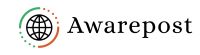Intro:
Are you ready to say goodbye to Facebook? Deleting a Facebook page is a permanent action, so it is important to be sure you are ready to take this step. Fortunately, it is easy to do. In this blog post, we will be providing a step-by-step guide on how to delete a Facebook page. We will walk you through the process and provide helpful tips to make sure the process is smooth and easy. So, if you’re ready to delete your Facebook page, read on to learn more about how to do it.
Why deleting your Facebook page may be the right choice for you:

There are several reasons why deleting your Facebook page may be the right choice for you. Firstly, privacy concerns have become increasingly important in today’s digital age. By deleting your Facebook page, you can regain control over your personal information and limit the amount of data being collected about you. Additionally, if you no longer find value in using Facebook or have grown tired of the constant updates and notifications, deleting your page can free up time and mental space for other activities. Lastly, deleting your Facebook page may be a way for you to detach from the addictive nature of social media and create a healthier online presence.
How to back up your data before deleting your Facebook page:
Before you say goodbye to Facebook, it’s essential to back up your data. This way, you won’t lose any valuable photos, videos, or important messages. To create a Facebook page backup, start by accessing your settings on Facebook. From there, you can download a copy of all your Facebook data, including your posts, photos, and even the comments you’ve made. Once the backup is complete, you can save it on your computer or an external hard drive for safekeeping. By taking this precautionary step, you can delete your Facebook page with peace of mind, knowing that you still have access to your precious memories.
Step-by-step guide on deleting your Facebook page:
Now that you’re ready to delete your Facebook page, let’s walk through the process step-by-step. First, log in to your Facebook account and navigate to your page. Once you’re on the page, click on the “Settings” option in the top-right corner. Scroll down until you find the “Remove Page” section. Click on the “Edit” button next to it. From there, select “Permanently Delete [Your Page Name].” A confirmation pop-up will appear, asking you to confirm the deletion. Once you confirm, your Facebook page will be permanently deleted. Remember, this action is irreversible, so be absolutely sure before proceeding. Goodbye, Facebook!
Dealing with common concerns, like losing access to apps and services:
One common concern when deleting a Facebook page is losing access to apps and services that you may have connected to your account. While deleting your page will disconnect any associated apps and services, there are a few things you can do to minimize any inconvenience. Before deleting your Facebook page, make a list of the apps and services you currently use or rely on. Then, take the time to create new accounts or profiles on these platforms, if possible. This way, you can continue using them without any interruption. Remember to update your account settings on these platforms to reflect your new accounts and profiles. With a little preparation, you can ensure a smooth transition and avoid any loss of access to important apps and services.
Alternative social media platforms to consider:
If you’re ready to delete your Facebook page, you may be wondering what other social media platforms you can turn to. Luckily, there are plenty of alternatives out there that offer unique features and cater to different interests. One popular option is Instagram, which allows you to share photos and videos with your followers. Another option is Twitter, where you can express your thoughts in 280 characters or less. If you’re interested in professional networking, LinkedIn is a great choice. And if you want to connect with like-minded individuals, consider joining a niche platform like Pinterest for inspiration or TikTok for creative short videos. The possibilities are endless, so take some time to explore and find the platform that best suits your needs.
Make a Website with Hostinger.