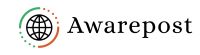Introduction:
In the digital age, where online visibility can make or break a business, tracking your website’s performance in Google search results is crucial. Knowing where your site ranks for specific keywords allows you to fine-tune your SEO (Search Engine Optimization) efforts. Fortunately, there are several fast and accurate methods to check your Google rankings, and in this article, we’ll explore three of them.
- Google Search Console:
Firstly, Google Search Console (GSC) is a free tool provided by Google that every website owner should utilize. It not only helps you monitor your website’s performance but also provides valuable insights into your search rankings. Here’s how to check your Google rankings using Google Search Console:
a. Log in to your Google Search Console (GSC) account.
b. Select your website property if you have multiple properties.
c. On the left-hand menu, click on “Performance.”
d. You’ll see a report showing clicks, impressions, click-through rates, and average positions for your website. The “Average Position” metric indicates where your site ranks for various keywords.
Google Search Console is known for its accuracy since it provides data directly from Google’s servers.
- Third-Party Rank Tracking Tools:
So, There are numerous third-party rank-tracking tools available that offer more comprehensive keyword tracking and reporting features. Some popular options include 1. Ahrefs,2. SEMrush, 3.Moz, and 4.Serpstat. Here’s how to check Google rankings using one of these tools:
a. Sign up for the rank tracking tool of your choice and add your website.
b. Enter the keywords you want to track.
c. Wait for the tool to fetch the ranking data. Most tools provide data on your website’s ranking positions for the specified keywords, historical data, and even competitors’ rankings.
These tools often offer additional features like competitor analysis, keyword research, and historical ranking data, making them valuable for SEO professionals.
- Manual Search:
While manual searches are not as precise or efficient as the previous methods, they can still provide a quick overview of your Google rankings for specific keywords. Here’s how to do a manual Google ranking check:
a. Open an incognito or private browsing window in your web browser to ensure that your search history and personalized results don’t influence the rankings.
b. Enter a relevant keyword or keyphrase into the Google search bar.
c. Scroll through the search results to locate your website.
Keep in mind that manual checks can be time-consuming and may not provide as comprehensive data as dedicated tools or Google Search Console. However, they can give you a general sense of how your site is performing.
Conclusion:
Finally, Monitoring your website’s Google rankings is essential for effective SEO and online visibility. Whether you choose to use Google Search Console for accurate data, third-party rank tracking tools for comprehensive insights, or manual searches for a quick check, regularly tracking your rankings will help you make informed decisions about your SEO strategy. Remember that SEO is an ongoing process, and tracking your rankings is just one part of the puzzle to achieve higher visibility and traffic for your website.