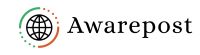Find my Android- If you’ve lost your Android device, you can use several methods to locate it. Here are some common options:
- Google Find My Device:
- Make sure you have the “Find My Device” feature enabled on your Android device. You can check this in your device settings under “Security” or “Google” settings.
- Go to the Find My Device website on a computer or use the “Find My Device” app on another Android device.
- Sign in with the Google account associated with your lost device.
- The website or app will show you the last known location of your device on a map.

- Find My Device via Google Search:
- Open a web browser and go to Google.
- Type “find my phone” in the search bar.
- Google will display a map with the location of your device if it’s connected to the internet and has location services enabled.
- Samsung Find My Mobile (for Samsung devices):
- If you have a Samsung device, you can use Samsung’s Find My Mobile service.
- Go to the Find My Mobile website and log in with your Samsung account.
- Carrier Tracking Services:
- Some carriers also provide tracking services. Check with your mobile carrier to see if they offer any tracking options.
- Third-Party Apps:
- There are various third-party apps available on the Google Play Store that offer additional features for locating lost devices. Examples include “Where’s My Droid,” “Cerberus,” or “Prey Anti Theft.”
Remember that for most of these methods to work, your device needs to be connected to the internet, and location services must be enabled. Additionally, keep in mind that these features may be subject to change based on updates from Android or device manufacturers.