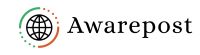Record a Phone Call?
To record a phone call on an iPhone, you typically need to use a third-party app as Apple doesn’t provide a built-in feature for call recording.
Here are some additional steps and considerations:
- Choose a Call Recording App: There are several call recording apps available on the App Store. Some popular options include TapeACall, Call Recorder – IntCall, and Rev Call Recorder. You can search for them on the App Store and read reviews to choose the one that best fits your needs.
- Install the App: Download and install the call recording app from the App Store.
- Follow the App’s Instructions: After installing the app, open it and follow the instructions to set it up. Usually, these apps require you to make calls through their interface to record them, so follow any setup instructions provided by the app.
- Start Recording: Once the app is set up, you can start recording calls by following the app’s process. This typically involves opening the app, dialing the number you want to call through the app, and then tapping a button to start recording.
- Review and Manage Recordings: After the call is completed, the recording should be available within the app for you to review, playback, and manage as needed. Be sure to follow any legal requirements regarding call recording in your jurisdiction.

- Check Legal Requirements: Before you start recording any calls, make sure you understand the legal requirements in your area regarding call recording. In some jurisdictions, you may need consent from all parties involved in the call before you can legally record it. Failure to comply with these laws could result in legal consequences.
- Subscription and Pricing: Some call recording apps may require a subscription or payment for full access to all features, including call recording. Be sure to check the pricing structure of the app you choose and determine if it fits within your budget.
- Quality and Reliability: It’s essential to choose a call recording app that offers good quality recordings and is reliable. Read user reviews and ratings to gauge the performance of the app before you download it.
- Privacy and Security: Ensure that the call recording app you choose prioritizes privacy and security. Look for apps that encrypt your recordings and don’t store them on insecure servers. Also, be cautious about granting permission to access your contacts, microphone, and other sensitive data.
- Backup and Storage: Consider how the app handles storage and backup of your recorded calls. Some apps may offer cloud storage options or allow you to export recordings to other services like Dropbox or Google Drive for safekeeping.
- Compatibility: Make sure the call recording app is compatible with your iPhone model and iOS version. Check the app’s compatibility information on the App Store before downloading it.
- User Interface and Ease of Use: A user-friendly interface can make the recording process more straightforward and efficient. Choose an app that is intuitive to use and doesn’t require a steep learning curve to operate.
By considering these additional factors, you can choose the right call-recording app for your needs and record phone calls on your iPhone effectively and legally.