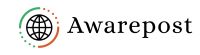Introduction:
Instagram, one of the most popular social media platforms, allows users to connect, share their lives, and interact with others through photos and videos. While Instagram fosters positive interactions, there may be times when someone decides to block you, effectively cutting off communication. If you suspect that someone has blocked you on Instagram. There are a few methods you can use to confirm your suspicions. In this article, we will explore these methods and guide you through the process of discovering who might have blocked you on Instagram.
- Check it if You Can Find Their Profile
The simplest way to determine if someone has blocked you on Instagram is to search for their profile. If you are unable to find their profile when you search for their username, full name, or any other details. It could be a sign that they’ve blocked you. Keep in mind that this method is not foolproof. It’s also possible that the person has deactivated their account or changed their username.
- Observe Changes in Interaction
If you previously followed the person and had interactions with them, pay attention to changes in their profile. If you can no longer see their posts, comments, or likes on your content, this could indicate that you’ve been blocked. Additionally, if you had conversations through direct messages (DMs). So check to see if the chat history with that person has disappeared.
- Mutual Friends and Followers
Another way to determine if someone has blocked you on Instagram is by asking mutual friends or followers. If you have friends who follow that person, you can inquire whether they can still see the individual’s posts and stories. If they can, but you cannot, it’s a strong indicator that you’ve been blocked.
- Create a Second Account
To further confirm your suspicions, you can create a second Instagram account (also known as a “finsta”) and search for the person from this new account. If you can find their profile using the second account but not your primary one, it’s likely that you’ve been blocked.
- Use Third-Party Apps
While Instagram does not officially provide a feature to see who has blocked you. Some third-party apps claim to offer this service. However, be cautious when using such apps, as they can pose privacy and security risks. Always read reviews and ensure the app is reputable and safe before granting access to your Instagram account.
- Respect Privacy and Boundaries
It’s essential to remember that social media is a personal space, and users have the right to control who can interact with them. If you discover that someone has blocked you. It’s crucial to respect their decision and privacy. Attempting to circumvent a block or confront the person can lead to further problems and potentially violate Instagram’s community guidelines.
Conclusion:
While Instagram does not provide an official method to see who has blocked you, there are indirect ways to determine if you’ve been blocked. If you suspect that someone has blocked you, use the methods mentioned above, but do so respectfully and considerately. Respect the privacy and boundaries of others, and remember that everyone has the right to control their online interactions. If you find yourself blocked, it’s an opportunity to focus on positive connections and interactions with those who appreciate your presence on Instagram.
Also Read, How to Deactivate your Instagram Account.