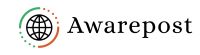Steps for using Snapchat:
Absolutely, happy to help you get started with Snapchat!
- First things first, head over to your app store—Google Play Store for Android or the App Store for iOS—and download the Snapchat app. Once that’s done, it’s time to set up your account.
- When you open the app, you’ll need to sign up by entering your email, creating a username, and setting a password. After that, it’s time to connect with your friends.
- Adding friends is easy—you can search for their usernames, scan their Snapcode (that unique code associated with each account), or even let Snapchat check your contacts to find friends who are already on the app.
- Now, onto the fun part—snapping!
- To take a picture, just tap the circle at the bottom of the screen. If you want to capture a video, hold that circle down. After you’ve got your shot, feel free to add some personality! Swipe left or right to apply filters, stickers, text, or doodles to your snap.
- Before sending it out, you can set a time limit for how long your friend can view it—anywhere from 1 to 10 seconds. Once your masterpiece is ready, hit the blue arrow icon to choose who you want to send it to. You can send it to individuals or add it to your Story, which is like a collection of snaps that all your friends can see for 24 hours.
- Now, when your friends send you snaps, you’ll see them in your chats. Just tap on your friend’s name and open their snap to view it. Remember, snaps disappear after they’ve been seen unless the sender decides to save them.
- Snapchat also has this cool feature called Discover, which you can access by swiping right on the camera screen. It’s where you can find content from publishers, creators, and events—lots of interesting stuff to explore!
- Oh, and don’t forget about the Snap Map! You can pinch the camera screen or swipe down to check it out. It shows where your friends are (if they’ve turned on location sharing) and interesting Snaps from around the world.
Conclusion:
Lastly, if you want to adjust your privacy settings, tap on the ghost icon at the top of the camera screen and then the gear icon. From there, you can decide who can contact you, view your story, or see your location on the Snap Map.
That’s the basics! Play around with the app to discover more features and have a blast sharing moments with your friends.