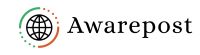What is GitHub?
There is a lot of open source software available on Github, and many Mac applications are often available for free download through the Github service. And if you read sites like this one and many others from Apple and the tech world, you’ll often find links to cool software projects on GitHub.
It’s a common situation for Mac apps to be freely available on GitHub, but GitHub’s web interface isn’t necessarily clear or easy to use for more mainstream Mac users. You’ll often go to a Github project page and the file downloads shown are things like “project name .xcodeproj”, “Blahblah. swift”, README.md, etc., which wouldn’t matter if a normal user downloaded them. Usage. There is no. Because they are definitely not built-in apps, and the average Mac user doesn’t have Xcode and doesn’t want to install Xcode to manually compile and build those apps.
Thus the obvious question often arises; “How do I actually download a Mac app from Github?” This is what we will answer here.
Some developers simplify the process of downloading the app from GitHub and directly link to the download on the main Github project page, but most do not, requiring the user to navigate the GitHub interface to look for the download. Because GitHub is for developers, there are no explicit tabs or buttons for “downloads,” unless the project creator chooses to do so manually on the project home page.
How to download Mac apps from GitHub:
If you’re looking to download a previously built app from Github.com and you’re on that app project page, what you’re looking at is the “Releases” section on the right side of the Github project page. It’s a small font, and doesn’t look like a link, but, like many UI elements in the modern iOS/iPadOS/macOS design language that don’t look clickable, it actually is clickable.
So, click “Release” in the sidebar of the project you want to download the app from to Github:
Click “Release” to download the Mac app from GitHub
You will now be on the release page, where there are several download options. You’ll usually need to search for “projectname.zip”, “projectname.tgz”, or something similar. Avoid doing anything with the source code, because you don’t want to download the initial source that you have to create yourself.
How to download apps designed for Mac from Github?
When you click it, you’ll download the entire app to your Mac, and it will appear in your Downloads folder like any other download.
In the example here, we (ironically) chose to download an app called DownloadFullInstaller on GitHub. (FWIW, it’s a handy app that’s basically a GUI front-end to a command-line tool for downloading full macOS installers).
Another trick is to throw /releases/ at the end of your Github project URL, so if your GitHub project URL is “GitHub.com/osxdaily/SuperAwesome”, the easiest way to access the downloads for that project is to edit the releases. Ending like “GitHub.com/osxdaily/SuperAwesome/releases/” – and no, it’s not an actual project you can download, but it serves the purpose of a demo.
Well, here we clearly explain how to download Mac apps from Github, but the same idea applies to downloading Windows apps from Github, so now you know how to download complete pre-made apps directly from Github to be downloaded.
Now, next time someone links to a Github page for an app that looks interesting, you can download it! No more source code or useless Xcode projects (for the average user anyway).