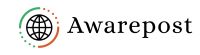How to transfer photos from iPhone to iPhone
INTRO: Transferring photos from one iPhone to another can be done in a few different ways, depending on your preference and the number of photos you want to transfer. Here are some methods: 1. iCloud Photo Sharing: 2. iCloud Backup: 3. AirDrop: 4. iTunes or Finder (for Mac with macOS Catalina and earlier): 5. Third-Party … Read more