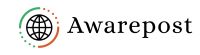Find my lost phone?
Whenever you are traveling or for other reasons you lose your phone. so don’t worry you can find a lost phone when it’s offline can be challenging, but there are still a few steps you can take:
- Check Last Known Location: If your phone has a “Find My Phone” feature enabled (such as Find My iPhone for iOS devices or Find My Device for Android devices), check the last known location. This might give you a clue about where it was when it went offline.
- Enable Lost Mode: Some phone tracking services allow you to enable a “Lost Mode” remotely. This feature can display a message on the lock screen with your contact information, so if someone finds your phone, they can contact you.
- Notify Carrier: Contact your phone carrier and report the device as lost or stolen. They might be able to block the device from being used on their network.
- Notify Authorities: If you believe your phone was stolen, file a police report. Sometimes, they can help track down the device.
- Check Nearby Devices: If your phone has Bluetooth enabled and someone with a similar app passes by, it might ping off their device, giving you an idea of its location.
- Check with Nearby Establishments: If you lose your phone in a public place, check with nearby establishments like restaurants or stores. Sometimes, people turn in lost items to these places.
- Use Social Media: Post on social media platforms about your lost phone. Sometimes, people find lost items and try to return them through social media.
- Keep Checking: Even if your phone is currently offline, it might come online later. Keep checking periodically to see if it reconnects to the internet.
Remember, it’s essential to protect your personal information if your phone is lost or stolen. Change passwords for any accounts that were logged into on your device and consider remote wiping your phone if you believe it’s been stolen and you can’t recover it.