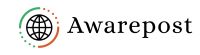When you are using any Laptop / PC. RAM(Random Access Memory) is the most important part PC. Because it stores short-term memory. so PC speeds depend on RAM size.
To check your current RAM:
- Press the
Windows key+Rto open the Run dialog box. - Type
taskmgrand press Enter to open Task Manager. - In Task Manager, click on the “Performance” tab.
- Under the “Memory” section, you’ll see information about your current RAM usage, total RAM installed, and available RAM.
Alternatively, you can use the system information utility:
- Press the
Windows key+Rto open the Run dialog box. - Type
msinfo32and press Enter to open System Information. - In System Information, look for the “Installed Physical Memory (RAM)” entry to see the total amount of RAM installed on your system.
On a Mac:
- Click on the Apple menu in the top-left corner of your screen.
- Select “About This Mac”.
- In the window that appears, you’ll see information about your Mac, including the amount of memory (RAM) installed.
On Linux, you can use the following command in the terminal:
free -hThis will display information about your system’s memory usage and total RAM installed.
Also read, How to connect AirPods to laptop in a few steps.