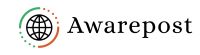Pairing an Apple watch with a new phone is not a difficult task. To pair Apple Watch with a new iPhone, follow these steps:
- Backup your old iPhone: Before pairing your Apple Watch with a new iPhone, make sure you’ve backed up your old iPhone to iCloud or iTunes so that your Apple Watch data is also backed up.
- Unpair from the old iPhone: On your old iPhone, open the Apple Watch app, go to the “My Watch” tab, tap on your watch at the top of the screen, then tap the “info” icon (looks like a lowercase “i”), and finally tap “Unpair Apple Watch”. You may need to enter your Apple ID password to turn off the Activation Lock. This process will erase your Apple Watch and disconnect it from your old iPhone.
- Pair with the new iPhone:

- Turn on your new iPhone and place it near your Apple Watch.
- Follow the setup instructions on your iPhone until you reach the “Apps & Data” screen.
- Choose “Restore from iCloud Backup” and select the backup that contains your Apple Watch data.
- Continue through the setup process until you reach the “Set up your Apple Watch” screen.
- Follow the instructions to pair your Apple Watch with your new iPhone. You may need to enter your Apple ID and password during this process.
- Once paired, you can choose to restore your Apple Watch from the backup you made earlier or set it up as a new watch.
- Wait for the sync: After pairing, your Apple Watch will sync with your new iPhone. This process may take some time depending on the amount of data being transferred.
- Complete the setup: Follow any additional prompts on your iPhone and Apple Watch to complete the setup process.
Once the setup is complete, your Apple Watch should be paired with your new iPhone, and you can start using it as usual.