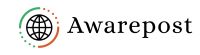Switching phones on T Mobile is generally a straightforward process.
Here’s how you can do it:
- Backup your old phone: Before switching phones, it’s a good idea to backup your old phone’s data, including contacts, photos, apps, and any other important information. You can use iCloud (for iPhones) or Google Backup (for Android phones) to back up your data.
- Check compatibility: Make sure that your new phone is compatible with T-Mobile’s network. Most modern smartphones should work with T-Mobile, but it’s always a good idea to double-check compatibility before making the switch.
- Insert SIM card: If your new phone requires a SIM card, insert the SIM card from your old phone into the new one. If your new phone uses a different-sized SIM card, you may need to contact T-Mobile to get a new SIM card.
- Power on the new phone: Turn on your new phone and follow the setup instructions. You may be prompted to connect to a Wi-Fi network, sign in with your Google or Apple ID, and set up other preferences.
- Activate the new phone: If you purchased your new phone directly from T-Mobile, it may come pre-activated. If not, you may need to activate it manually. You can do this by calling T-Mobile customer service or by visiting their website and following the instructions for activating a new device.
- Transfer data: Once your new phone is activated, you can transfer data from your old phone to the new one. This can typically be done using the backup you created earlier. Follow the instructions on your new phone to restore data from your backup.
- Test the new phone: Once you’ve transferred your data, take some time to test out your new phone and make sure that everything is working properly. Test phone calls, text messages, internet connectivity, and any other features that are important to you.
- Dispose of or recycle your old phone: Once you’ve successfully switched phones, you’ll need to decide what to do with your old phone. You can either recycle it through T-Mobile’s recycling program sell it or give it away to someone else.
By following these steps, you can easily switch phones on T-Mobile and start using your new device without any hassle. If you encounter any issues during the process, don’t hesitate to contact T-Mobile customer service for assistance.