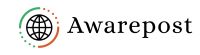Intro:
Transfer contacts from an Android device to an iPhone can be done in a few different ways:
Method 1: Using Google Account (For Contacts Synced with Google)
- Sync Contacts to Google Account:
- On your Android device, ensure your contacts are synced with your Google account.
- Go to “Settings” > “Accounts” > “Google” and ensure “Contacts” sync is enabled.
- Add Google Account to iPhone:
- On your iPhone, go to “Settings” > “Passwords & Accounts.”
- Tap on the “Add Account” and select the “Google.”
- Enter your Google account credentials and enable “Contacts” syncing.
- Allow Contacts Sync:
- After adding the Google account, ensure the “Contacts” toggle is turned on.
- Wait for the contacts to sync. It might take a few moments to sync all the contacts to your iPhone.
Method 2: Using VCF File Transfer
- Export Contacts from Android:
- In your Android device(mobile), open the Contacts app.
- Go to Settings or More Options, then find and select “Export” contacts.
- Choose the export format as a VCF file (vCard), and select the contacts you want to export.
- Save the VCF file to your device storage or Google Drive.
- Transfer VCF File to iPhone:
- You can email the VCF file to yourself or use cloud storage like Google Drive or Dropbox to store the file temporarily.
- Open the email on your phone or the cloud storage app on your iPhone.
- Download the VCF file to your iPhone.
- Import VCF File to iPhone:
- Tap on the downloaded VCF file.
- Your iPhone will prompt you to import the contacts. Tap “Import” to add them to your iPhone’s Contacts app.
Method 3: Using Third-Party Apps
Several apps available on both the Google Play Store and the Apple App Store facilitate contact transfer between Android and iOS devices. These apps often use Wi-Fi or Bluetooth to transfer contacts directly between the two devices. Some popular apps include “Copy My Data,” “Move to iOS,” and “SHAREit.”
Select the method that suits your preferences and transfer your contacts from Android to iPhone hassle-free!