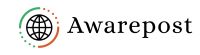What is SOS?
“SOS” on an iPhone typically stands for “Save Our Souls” or “Save Our Ship,” and it’s used in emergency situations to quickly call for help. When you activate the SOS feature on an iPhone, it can send a distress signal to emergency services, notify your emergency contacts, and provide your location information to responders.
Here’s how to use it:
1. Emergency SOS Call:
- Quickly press the power button (on the side or top of the iPhone) five times in a row.
- An emergency SOS slider will appear on the screen. Slide it to call emergency services (like 911 in the United States).
2. Auto Call (optional):
- You can also enable the “Auto Call” feature in your iPhone settings. When enabled, your iPhone will automatically call emergency services after the countdown ends when you activate Emergency SOS. To enable this feature, go to “Settings” > “Emergency SOS” and turn on “Auto Call.”
3. Notify Emergency Contacts:
- Your iPhone can also send a message to your designated emergency contacts along with your location when you make an emergency SOS call. To set up emergency contacts, go to “Settings” > “Emergency SOS” and choose “Set up Emergency Contacts in Health.”
It’s important to use the SOS feature responsibly and only in genuine emergency situations. Unnecessary activations may divert emergency resources from those who need them most.
Also read, How to screen record on iPhone?