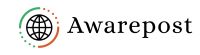Due to technological advancements on social media platforms, it is now easier than ever for you to host live events.
In fact, with a single click, you can do it from the comfort of your office. or even while riding in the car and speaking directly to people who already know and trust you and your business. We do.
Hosting your live online event is simple, and you can do it while using social media platforms like Facebook Live, Instagram Live, and YouTube.
This way.
Streaming on Facebook Live
Simply log in to your Facebook account on your smartphone, tablet, or PC and go straight to where you’ll enter the status update “What’s on your mind…?” Click on the “Live Video” icon… and you’ll go live right away. You are now recording live videos for all your users to interact with.
Streaming on Instagram Live
Instagram requires a few more steps than Facebook, but it’s still simple and a lot easier for you to go live on Instagram in real-time. You start by logging into your Instagram app on your smartphone or tablet. On your timeline view, click Camera in the top left corner, then choose Live at the bottom, and just as if you were living.
youtube live streaming
When planning to live-stream to YouTube from your desktop or laptop, simply login to your YouTube account. Click Upload Video, and select the Live Streaming option on the right, and just like on Facebook and Instagram, you can be live.
One nice feature when using Instagram and Facebook is that they send notifications to your followers(friends)
You are going live, turning your real-time video into an amazing and very effective marketing tool that reaches and touches your audience in an intimate, personal way.
If that wasn’t enough, once you’re live streaming, you can see people watching and leaving comments while you record your broadcast in real-time.
It gives you the opportunity to interact directly with your customers and prospects over the internet like never before. If they have any questions or comments, you can answer them directly and instantly on your live video.
Before going live on any social media platform, it is best to prepare yourself by following the tips given below.
Test your live video first
It’s best to test your live video and check the lighting and audio quality first, and also make sure everything is working properly.
Write and practice your script
Save yourself the possibility of being publicly embarrassed by writing and rehearsing a script first. Do this until it feels like your delivery is natural and not scripted.
By carefully following these simple tips, you can help ensure that your live event will be an overall success, and an achievement you can be proud of, as well as something you’ll want to do over and over again.
Live video streaming connects to your audience in a way that text, images, and recorded video cannot. Facebook users watch 100 million hours of videos on FB every day.